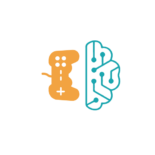Gamers know the importance of smooth gameplay and crisp graphics, and a 27-inch monitor delivers just that. Whether you’re into fast-paced action games or detailed RPGs, the larger screen real estate provides a more encompassing view, allowing you to dive deeper into the virtual worlds you love to explore.
In a competitive gaming landscape where every frame counts, investing in a quality 27-inch gaming monitor can give you the edge you need to outperform your opponents. Get ready to experience gaming like never before with the stunning visuals and responsive performance of a 27-inch monitor.
Gaming Monitor 27 Inch
Resolution and Panel Type
When considering a 27-inch gaming monitor, one of the key features to prioritize is its resolution and panel type. Opt for a monitor that offers a minimum resolution of 2560×1440 (QHD) to ensure sharp and detailed visuals. Additionally, look for an IPS or VA panel for vibrant colors, wide viewing angles, and better color accuracy compared to TN panels. These features can significantly enhance the gaming experience by providing crisp image quality and better color reproduction.
Refresh Rate and Response Time
 Another essential aspect to focus on when selecting a 27-inch gaming monitor is the refresh rate and response time. Aim for a monitor with a high refresh rate of at least 144Hz to enjoy smooth gameplay with minimal motion blur. Coupled with a low response time of 1ms to 4ms, players can experience reduced ghosting and input lag, resulting in more responsive and fluid gaming sessions. These attributes contribute to a competitive edge in fast-paced games where split-second reactions are crucial.
Another essential aspect to focus on when selecting a 27-inch gaming monitor is the refresh rate and response time. Aim for a monitor with a high refresh rate of at least 144Hz to enjoy smooth gameplay with minimal motion blur. Coupled with a low response time of 1ms to 4ms, players can experience reduced ghosting and input lag, resulting in more responsive and fluid gaming sessions. These attributes contribute to a competitive edge in fast-paced games where split-second reactions are crucial.
When looking for a 27-inch gaming monitor, prioritize models equipped with Adaptive Sync technology, such as AMD FreeSync or NVIDIA G-Sync. This feature synchronizes the monitor’s refresh rate with the graphics card’s output, reducing screen tearing and stuttering for seamless gameplay.
The Importance of Ergonomics and Connectivity
Adjustability for Comfort
 Adjustability is crucial when it comes to gaming monitors, as players may spend hours in front of the screen. A 27-inch gaming monitor with ergonomic features like height adjustment, tilt, and swivel capabilities allows users to customize the monitor’s position for maximum comfort. This tailored setup can help reduce strain on the neck and back, promoting better posture during extended gaming sessions.
Adjustability is crucial when it comes to gaming monitors, as players may spend hours in front of the screen. A 27-inch gaming monitor with ergonomic features like height adjustment, tilt, and swivel capabilities allows users to customize the monitor’s position for maximum comfort. This tailored setup can help reduce strain on the neck and back, promoting better posture during extended gaming sessions.
Having a variety of ports on a 27-inch gaming monitor is essential for connecting a range of peripherals seamlessly. Common ports to look for include HDMI, DisplayPort, USB, and audio jacks. HDMI ports are ideal for consoles or PCs, while DisplayPort offers high refresh rates and resolutions. USB ports are handy for charging devices or connecting peripherals like gaming controllers, and audio jacks allow for easy headphone or speaker connectivity, enhancing the overall gaming experience.
Top Picks for 27-Inch Gaming Monitors
Budget-Friendly Options
- Affordable Monitors: For gamers looking for budget-friendly options, there are several 27-inch gaming monitors that offer decent performance without breaking the bank. These monitors typically provide Full HD resolution with a decent refresh rate, making them suitable for casual gaming and entry-level gamers.
- Entry-Level Features: While these budget-friendly monitors may not have all the bells and whistles of more expensive models, they still offer essential features such as Adaptive Sync for smoother gameplay and a range of connectivity options to accommodate different devices.
Mid-Range Monitors
- Balanced Performance: Mid-range 27-inch gaming monitors strike a balance between price and performance, catering to gamers who seek a more polished gaming experience without splurging on high-end models. These monitors often boast higher resolutions like QHD, faster refresh rates, and improved response times for an overall smoother gaming experience.
- Enhanced Visuals: With better color accuracy and viewing angles than budget options, mid-range monitors provide more immersive visuals, enhancing the gaming experience. They may also come equipped with additional features like HDR support for better contrast and dynamic lighting in games.