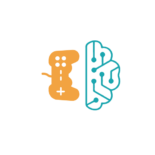People trying to improve their gameplay often come across blogs and guides about crosshairs in CS2. But what exactly are crosshairs, how can we customize them, and how do we adjust them to fit our play style to get the results we want? In this article, we’ll break down everything you need to know to make the most of your crosshair settings. Ready? Let’s dive in!
What Are CS2 Crosshairs
Let’s start by understanding the fundamentals. In this section, we will discuss what crosshairs are, their different styles and types, and how they fit into the game.
What Crosshairs Are
In CS2, the crosshair is the small visual marker at the center of your screen. It shows where your bullets are expected to go and helps guide your aim during matches. While it doesn’t control accuracy by itself, it gives you a point of focus every time you take a shot. The idea is simple, but it plays a constant role in how you approach each encounter in the game.
Crosshair Styles and Types
There are many different types of crosshairs in CS2. Some are small and clean, while others are thicker or more colorful to stand out. You can also see crosshairs that move slightly as you run or shoot, depending on how they’re set up. These styles allow players to pick something that feels right for their own habits, making the game feel more natural when aiming.
How Crosshairs Fit the Game
Crosshairs in CS2 aren’t just tools. They’ve become part of the game’s culture. Pro players often share their setups, and fans like to copy or experiment with them. Over time, the crosshair you use becomes part of how you “see” the game, shaping how you read the screen and line up shots. It’s a small detail with a surprisingly big presence in the CS2 community.
Why Crosshairs Matter in CS2
Some players, even those close to you or your friends, may underestimate how much crosshairs can impact your gameplay. Well, we have some bad news for them: that is not actually true, and here is why:
Helps You Stay Consistent
A well-chosen crosshair makes your gameplay more consistent. When your aim point always looks the same, it becomes easier to build muscle memory over time. This helps with reaction speed and precision, especially in tense moments. If your crosshair is distracting or hard to see, you’ll spend more time adjusting than focusing on the match. Over time, even small visual changes can throw off your rhythm, which is why experienced players tend to stick with one setup once they find what works.
Improves Your Focus
The crosshair guides your attention to the center of the screen, where most action happens. This helps you stay alert and ready to react when enemies appear. A visible and steady crosshair keeps your eyes in the right place, reducing the chance of getting caught off guard. Many experienced players even fine-tune their crosshairs just to stay mentally locked in during long games. It might seem like a small thing, but your focus and comfort level can have a huge impact on performance in close matches.
Adapts to Your Playstyle
Everyone plays CS2 a little differently, and the crosshair should support that. If you like aggressive pushes, a bold and visible crosshair might help. If you prefer long-range angles, something thin and steady may be better.

Finding a crosshair that fits your style makes your aim feel more natural, which leads to better confidence and control in fights. Some players even change their crosshair slightly depending on their current role or map, just to stay sharp and match their surroundings better.
How to Customize Your Crosshairs
So, assuming you already know how and why crosshairs are important in games, especially in CS2, you might want to customize yours to enjoy the game even more. Luckily, you have several options for that, including:
Start by Generating Your Crosshair
The first step in customizing your crosshair is creating one that fits your style, and you can use a CS2 (CS:GO) crosshair generator to help with that. CS2 also provides options in its settings menu where you can pick size, thickness, and color, giving you a base to work from. Many players start with a simple shape and then tweak it little by little to see what feels best. You can also use commands to adjust details like the gap between lines or whether the crosshair moves when running.
Adjust Colors and Visibility
Choosing the right color for your crosshair is more important than you might think. A crosshair that blends into the background or gets lost during certain maps can cost you critical shots. Bright, contrasting colors usually work well because they stand out against most environments. You should also pay attention to transparency, making sure your crosshair isn’t too bold to block your view or too faint to notice easily.
Test and Refine Over Time
Customizing your crosshair doesn’t end after the initial setup. It’s important to test your crosshair during actual gameplay or practice sessions and refine it as you go. You might find certain adjustments help with long-range shots, while others improve close combat accuracy. Many players update their crosshairs after gaining experience or changing their playstyle. The goal is to create a crosshair that feels natural, helps you stay focused, and adapts to different situations without distracting you.
Conclusion
In conclusion, this article focused on crosshairs in CS2. We explored what they are, why they matter so much, and how you can customize them. Unlike other blogs or articles on this topic, we aimed to keep ours compact and practical. Now, go customize your crosshair and enjoy the game!