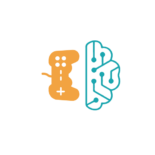In the world of gaming monitors for the PS5, there are key features to consider such as refresh rates, resolution, and compatibility with the console’s advanced graphics. Finding the perfect balance between performance and visual quality is essential for unlocking the full potential of your gaming setup.
In this article, explore the top gaming monitors tailored for the PS5 that offer stunning visuals, smooth gameplay, and enhanced responsiveness. Discover how the right monitor can take your gaming sessions to the next level and provide a competitive edge in the virtual world.
Gaming Monitors for PS5
The Importance of HDMI 2.1
 When considering a gaming monitor for the PS5, understanding the importance of HDMI 2.1 is crucial. HDMI 2.1 offers several benefits that align perfectly with the advanced features of the PlayStation 5. Enhanced graphics support is one of the key advantages of HDMI 2.1, allowing for higher resolutions, faster frame rates, and more immersive gaming experiences. The increased bandwidth provided by HDMI 2.1 enables 4K gaming at 120Hz and even 8K support for future-proofing your setup. Variable Refresh Rate (VRR) technology supported by HDMI 2.1 ensures smooth gameplay by eliminating screen tearing and stuttering, providing a seamless and responsive gaming experience on the PS5.
When considering a gaming monitor for the PS5, understanding the importance of HDMI 2.1 is crucial. HDMI 2.1 offers several benefits that align perfectly with the advanced features of the PlayStation 5. Enhanced graphics support is one of the key advantages of HDMI 2.1, allowing for higher resolutions, faster frame rates, and more immersive gaming experiences. The increased bandwidth provided by HDMI 2.1 enables 4K gaming at 120Hz and even 8K support for future-proofing your setup. Variable Refresh Rate (VRR) technology supported by HDMI 2.1 ensures smooth gameplay by eliminating screen tearing and stuttering, providing a seamless and responsive gaming experience on the PS5.
Refresh Rates and Resolution
Opting for a gaming monitor with suitable refresh rates and resolution is essential to fully leverage the PS5’s capabilities. High refresh rates ensure smooth and fluid gameplay, reducing motion blur and enhancing overall responsiveness. A monitor with a minimum 120Hz refresh rate is ideal for maximizing the gaming potential of the PS5, especially for fast-paced and competitive gaming environments. Resolution is equally vital, with 4K resolution becoming the standard for immersive gaming visuals. Selecting a monitor with native 4K support guarantees crisp details and vibrant colors, showcasing games in their full glory on the PS5.
How to Choose the Best Gaming Monitor for Your PS5
 When selecting a gaming monitor for your PS5, there are essential factors to consider that can significantly impact your gaming experience, such as size, aspect ratio, and panel technology.
When selecting a gaming monitor for your PS5, there are essential factors to consider that can significantly impact your gaming experience, such as size, aspect ratio, and panel technology.
Choosing the right size and aspect ratio for your gaming monitor is crucial to immerse yourself fully in the gaming world. Opt for a monitor with a size between 24 to 27 inches for a balanced viewing experience. A larger screen may provide a more immersive feel, but it’s essential to ensure it fits your gaming space comfortably. In terms of aspect ratio, the standard 16:9 aspect ratio is commonly preferred for gaming as it offers a widescreen view that matches most game resolutions. However, some gamers opt for ultra-wide monitors with a 21:9 aspect ratio for a more encompassing field of view in certain games.
Panel Technology: IPS vs. VA vs. TN
When it comes to panel technology, gamers often choose between IPS (In-Plane Switching), VA (Vertical Alignment), and TN (Twisted Nematic) panels.
- IPS: IPS panels provide excellent color accuracy and wide viewing angles, making them ideal for immersive gaming experiences with vibrant visuals.
- VA: VA panels offer high contrast ratios and deeper blacks, enhancing the overall visual experience of dark scenes in games.
- TN: TN panels have the fastest response times among the three types, making them suitable for competitive gamers who prioritize speed and responsiveness in fast-paced games.
Top Features to Look for in Gaming Monitors for PS5
Faster Response Times for Improved Gameplay
 Achieving faster response times is key when selecting a gaming monitor for the PS5. Monitors with low response times, measured in milliseconds (ms), ensure actions in games are displayed without delay. A response time of 1ms to 4ms is optimal for competitive gaming, providing smooth and fluid visuals.
Achieving faster response times is key when selecting a gaming monitor for the PS5. Monitors with low response times, measured in milliseconds (ms), ensure actions in games are displayed without delay. A response time of 1ms to 4ms is optimal for competitive gaming, providing smooth and fluid visuals.
High Dynamic Range (HDR) and color accuracy are essential features to consider for an immersive gaming experience on the PS5. HDR technology enhances contrast ratios and color accuracy, leading to vibrant and lifelike visuals on the screen. Look for monitors that support HDR formats like HDR10 or Dolby Vision for a more realistic and immersive gaming environment.